People ask me this a lot: “Lianna, how do you sniff out the GIFs you use obsessively in every piece of content you create?”
I shake my head sadly, and think, Oh, you poor sad slob. If you don’t get it now, you never will.
Then I ride off into the sunset on my high horse.

Look how condescending this horse is!
Obviously, this is a horrible and shitty thing to think or say.
So instead of saying it, I decided to examine the actual thought process I go through when picking a GIF.
And write it down for you. So you never have to hire me. ????
GIFs are the future
True fact: GIFs (graphical interchange format, for all you acronym nerds) are uniquely hilarious.
Precisely because they’re less immersive — and thus less intimidating or time-consuming to enjoy — than videos, and waaaay more visually interesting than plain ol’ paragraphs of text, GIFs fill a singular role in content.
They ask little and deliver a lot. They’re a low-tech way to entertain, illustrate a point, crack a joke, you name it. Everyone should use ‘em.
I used to pronounce GIF with a hard G. Now I pronounce it with a soft G, like the sugary, salty peanut butter my mom wouldn’t buy us.
Why? Because the guy who invented it SAYS it should be a soft G. Respect, y’all.
I’m gonna walk you step-by-step through picking a GIF for your blog or email, using THIS VERY POST as an example.
It’s so meta that we might both implode, like dying stars or Donald Trump’s colon — but let’s see what happens.
First things first: Decide where you want a GIF
To find the ideal place for your GIF, zoom out and look at the entire structure of your document. You’re looking for…
- Walls of text
- Spots where you’re hammering home a point
- And any other spot where you’d like to lighten the mood or provide a moment of levity
When I finished this post draft, I set my screen to 50% so I could see where I needed a GIF. Here’s what that looked like (META WARNING):
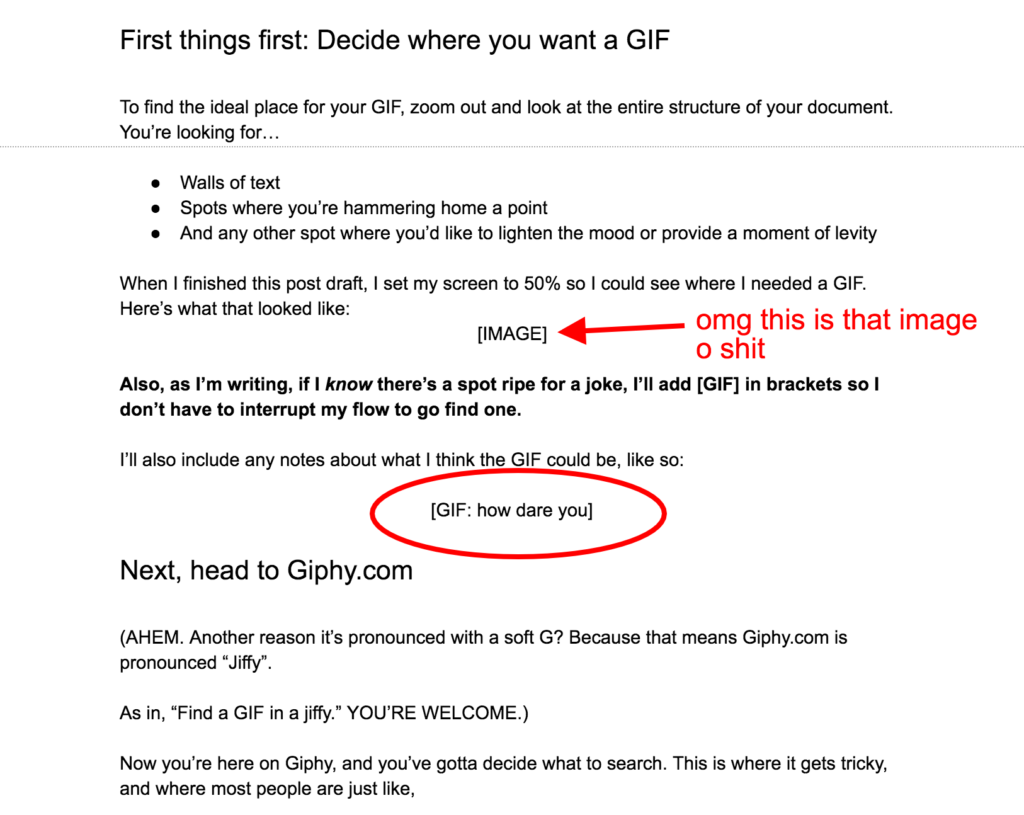
Also, as I’m writing, if I know there’s a spot ripe for a joke, I’ll add [GIF] in brackets so I don’t have to interrupt my flow to go find one.
I’ll also include any notes about what I think the GIF could be, so I don’t accidentally publish without finding the GIF. Like so:
[GIF: how dare you]
Next, head to Giphy.com
(AHEM. Another reason it’s pronounced with a soft G? Because that means Giphy.com is pronounced “Jiffy”. As in, “Find your GIF in a jiffy.” YOU’RE WELCOME.)
Now you’re here on Giphy, and you’ve gotta decide what to search. This is where it gets tricky, and where most people are just like,

uh wat
See what I did there?
The secret search sauce
And now, the secret sauce. Consider it my GIF to you. ????
Read the sentence right before the place you’ve decided to insert the GIF.
Right after you read it, imagine making a SHORT, offhanded, under-your-breath joke to a friend next to you. You’re looking for a two-to-three-word phrase, like:
- Am I right?
- Oh God
- How bout them apples??!
Etc.
Then type that phrase into Giphy, and WATCH THE MAGIC HAPPEN.
Depending on how esoteric your search phrase is, you’ll get a page of either directly or tangentially related GIFs. Fair warning: at least 8% of them will contain boobs.
You can also use GIFs to finish a thought, like I did above with the poodle GIF. Advanced users only, please.
So, here I am on Giphy. I’ve decided I need a GIF to finish the sentence “This is where it gets tricky, and where most people are just like… ”
Because I know that sentence would end with “Huh???” if I were writing it, I search “Huh?” in Giphy.
I get these results:
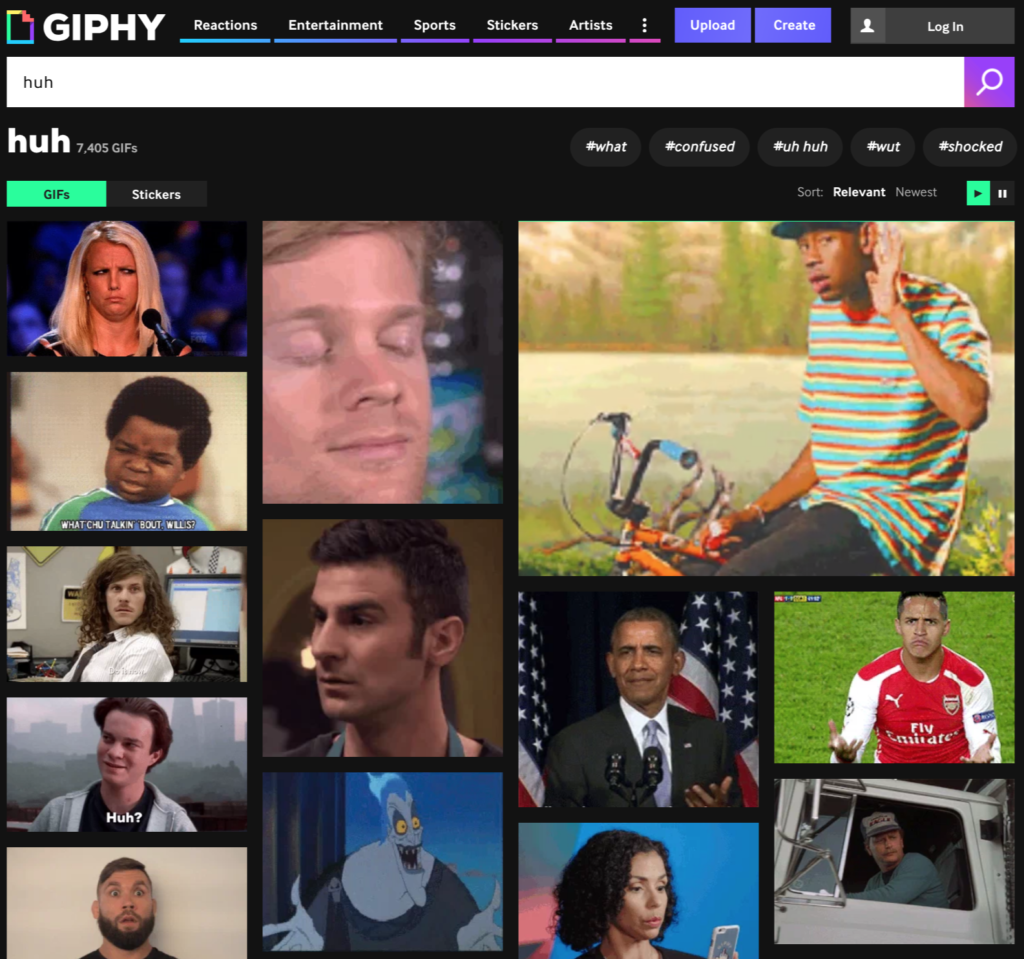
So many quizzical, bemused faces!!
And I pick the poodle head-tilt GIF, as you already knew.
Why did I pick THAT one? Well, a few reasons…
Lianna’s Very Official, Extremely Important Rules for Picking GIFs
- GIFs must be high-res. Unless they’re REALLY good. And even then, use small or low-res GIFs sparingly. Only one shitty GIF per content piece (please tweet this)
- No esoteric pop culture or other references. While it’s so, so awesome to use a GIF from The Office because I know my readers love that shit just as much as I do, there’s always a risk of ascribing too much weight or meaning to a GIF that a reader won’t “get”
So aim to pick a GIF that’s funny even without knowing what show, movie, or catastrophic life event it’s from. Like this one:
 (It’s from Zootopia, but that doesn’t matter.)
(It’s from Zootopia, but that doesn’t matter.)
- Nothing overly distracting. GIFs that loop for too long run the risk of distracting your reader, so I try to pick shorter loops. I also often eschew GIFs including text, unless the text can conceivably read like an extension of the writing.
- Nothing racist, sexist, or otherwise offensive or marginalizing. I tend toward the absurd/surreal anyhow, but if there’s ANY chance a GIF would offend your target reader, it’s better to pick a different one.
- Don’t settle… but also don’t overthink it. The first GIF that stands out to you and meets all these criteria is probably the right one.
- Pick a few, then whittle it down. Not sure which GIF is right? Open a few in new tabs, and then pick your fave.
That’s it! Only 6 simple rules to keep in mind.
Six rules isn’t simple, you say? Your mind can only hold three rules at a time? Good thing you can hire me to do this for you, then.
If this process DIDN’T work for you, that’s OK. It happens. Here’s how to troubleshoot crappy or nonexistent GIF search results:
Think of a different or related phrase, and search again.
This isn’t as annoying as it sounds, because you’ll find that your first page of Giphy search results will inspire you to make different searches. Sometimes, just a slight phrasing difference (say, from “no thank you” to “no thanks” or even to “do not want”) will turn up the perfect GIF.
Like this one:

Try this method and tell me what happens
Especially if you’ve thought “God, I just can’t pick a GIF to save my life!” Which I’m sure all of three people planetwide have thought.


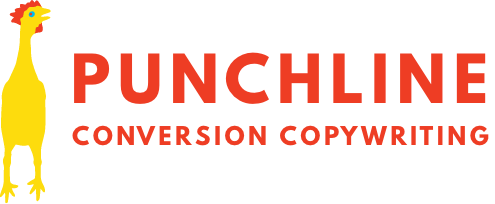
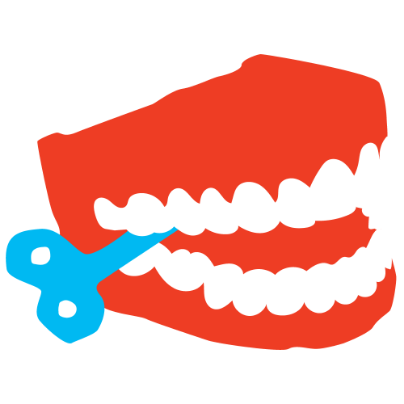
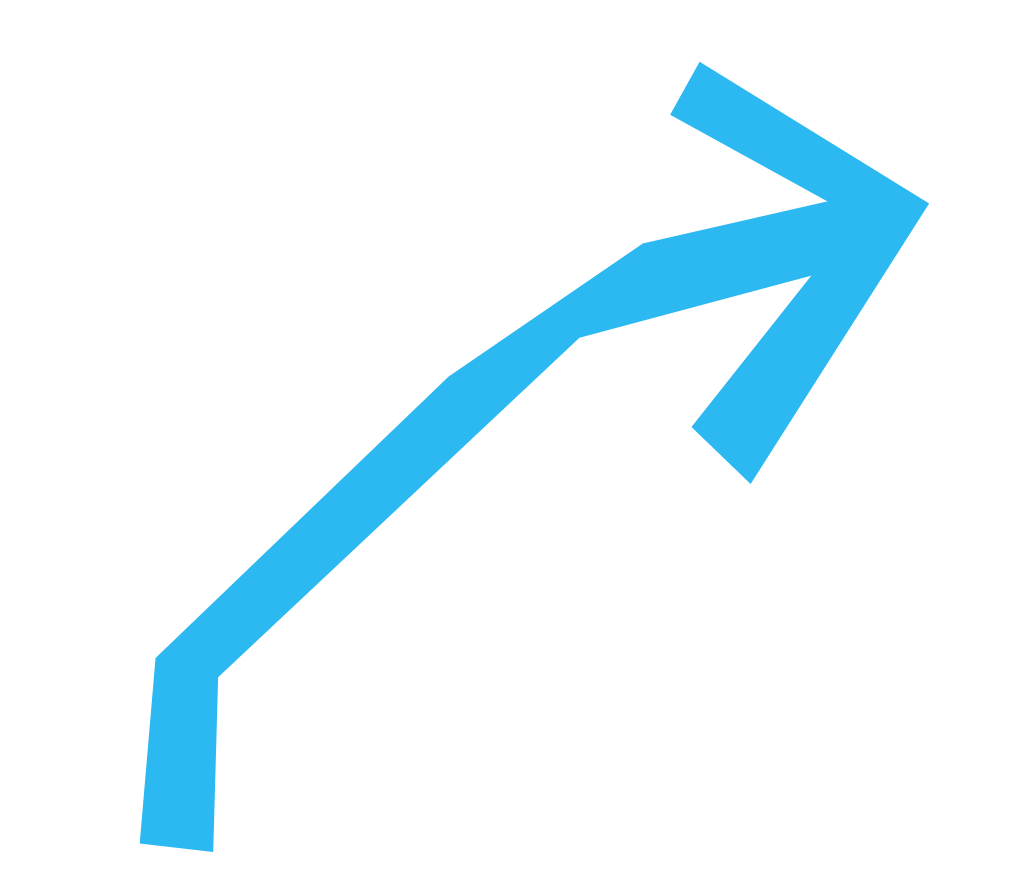


2 Comments
-

-
